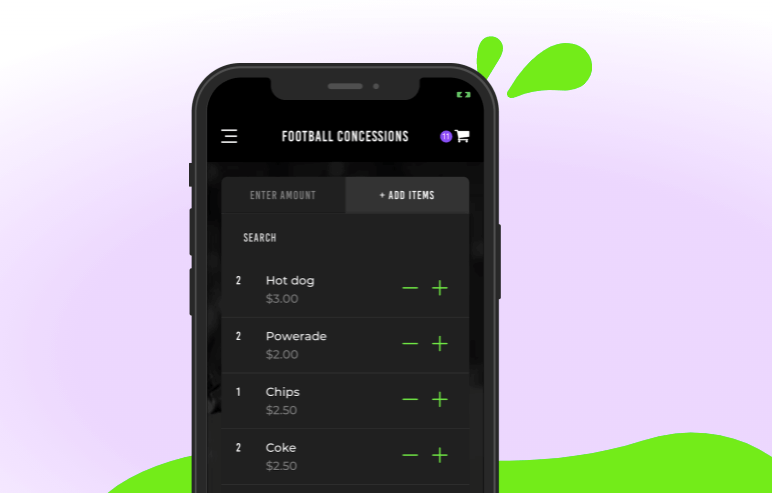
Setting up successful concessions doesn’t have to be difficult. The Pickle Juice app allows you to easily accept cash, credit, or check payments for any concessions that you’re selling, all from your mobile device.
Common questions we receive regarding concessions along with some answers:
Which devices are compatible?
Most iOS and Android devices are compatible with our concessions app, allowing you to turn almost any device into a mobile point of sale system.
Can you connect to a card reader?
Yes! You can use the Pickle Juice card reader in order to accept any form of card payment. However, if you do not utilize the reader, you can also have customers manually enter their card information.
How do you log into the app?
You’ll use the same login credentials you have for the web version of Pickle Juice for the POS app.
What type of reports can you see?
We give you detailed revenue reports so you know exactly where your money is coming from. There is reporting within the app itself as well as on your Pickle Juice website. You can learn more about our reporting feature here.
Is it easy to use?
We always strive for simplicity, so you can trust that we keep our concessions app simple! Check out this quick video to see just how simple it is.
Now that you know how simple the Pickle Juice concessions app can be, are you ready for some tips for running your concessions? Get simple tips here.



